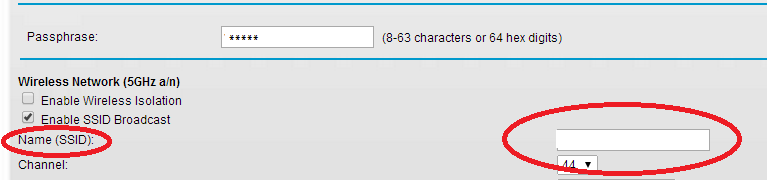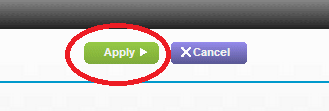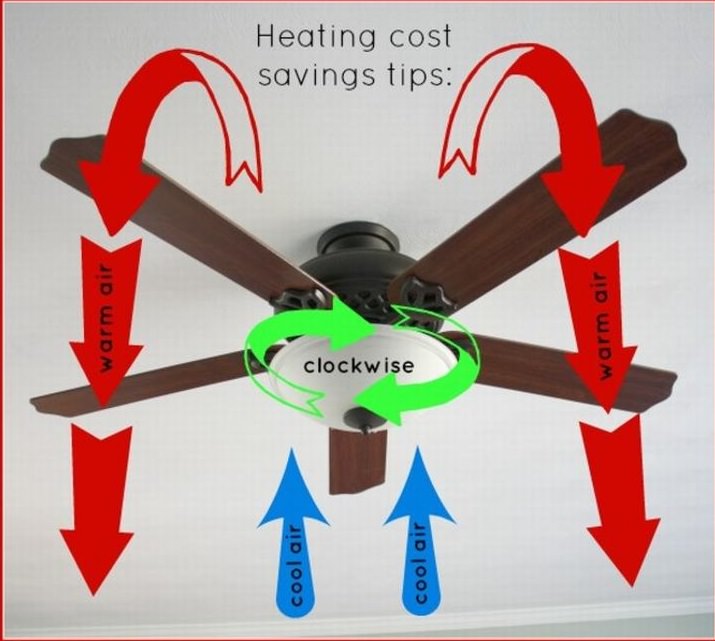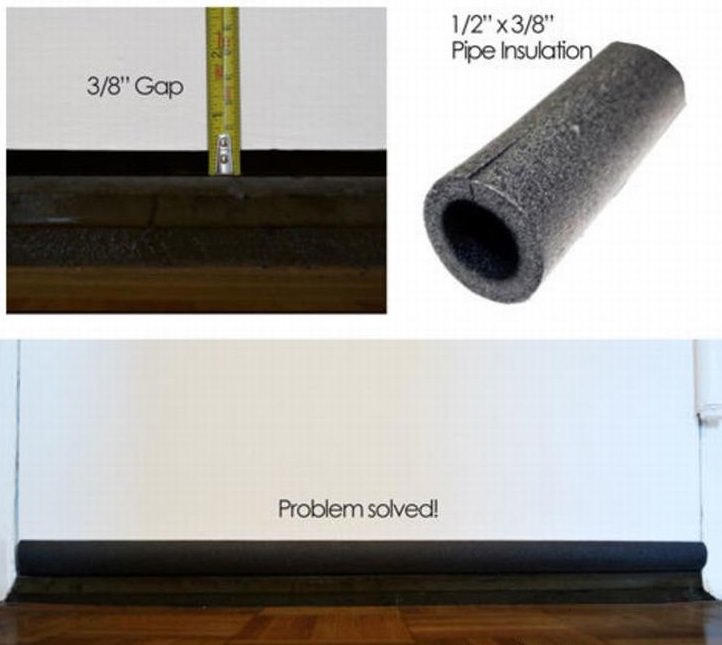The Academy Awards give recognition to the good and the great of Hollywood, and this year will mark the 88th edition of the most prestigious awards ceremony for actors and motion pictures in the entire world.
- Tatum O’Neal won the Best Supporting Actress Oscar for her role in 1973’s Paper Moon. She was just 10 years old.
- Christopher Plummer became the oldest person ever to win an Oscar for his role in Beginners (2010). He was 82 years old.

- Liza Minnelli is the only Oscar winner to be born of two Oscar-winning parents. She won the Best Actress Oscar in 1972’sCabaret.
- All nameplates for potential Oscar winners are prepared prior to each year’s Academy Awards ceremony.

- The first-ever Academy Awards ceremony was held at the Hollywood Roosevelt Hotel in 1929.
- The Academy Awards ceremonies of today are televised in more than 200 countries.
- Kathryn Bigelow is the only woman ever to win a Best Director Oscar, for 2009’s The Hurt Locker. She is one of only three women ever, to be nominated.
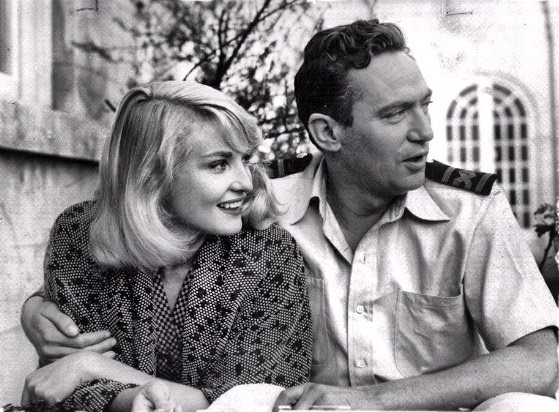 - Peter Finch and Heath Ledger were the only two actors to be posthumously awarded Best Actor Oscars, for their roles in Networkand The Dark Knight respectively.
- Peter Finch and Heath Ledger were the only two actors to be posthumously awarded Best Actor Oscars, for their roles in Networkand The Dark Knight respectively.
- Meryl Streep is the most nominated female actress in the history of the Academy. She has been nominated 19 times, winning three Best Actress Oscars to date.
- Jack Nicholson is the most nominated male actor in the history of the Academy, with 12 nominations. He has won three Best Actor Oscars throughout his career.
- Jack Nicholson, Daniel Day-Lewis and Walter Brennan are tied for the most Best Actor Oscar wins, with three each.

- Katharine Hepburn won the Best Actress Oscar no less than four times, making her the most successful actress in the history of the Academy.

- Movies Ben-Hur (1959), Titanic (1997) and The Lord of the Rings: The Return of the King (2003) each won no less than 11 Oscars a piece during the year they were nominated.
- Post-1950 Oscar statuettes, awarded to the winners, all bind their recipients to giving the right of first refusal to the Academy if they want to sell them. The sale Price is $1, and this is done to discourage recipients from selling their statues for financial gain.
- The sealed envelopes used to announce the winner of each Academy Award began to be used from 1941 after the Los Angeles Times broke an embargo that prevented the names of winners from being published earlier than 11pm on the night of the Awards.

- Legendary director Alfred Hitchcock was nominated five times for a Best Director Oscar, but never took home the award.
-The most frequent Oscars host is Bob Hope, who hosted the ceremony 19 times.
- Walt Disney is the most nominated person in the history of the Academy, with no less than 50 nominations. Composer John Williams is the most nominated person alive today, with 49 nominations.
- The longest-ever acceptance speech in Oscars history was five-and-a-half minutes long, and given by Greer Garson when she accepted a Best Actress Oscar for her role in 1943’s Mrs. Miniver.

- Oscar statuettes made during World War II were made out of plaster due to metal shortages. Traditional ones came back after it ended.
- The Best Foreign Language Film category was added to the Academy Awards for the 29th edition in 1957.
- 2014 Best Picture nominee, Boyhood, took 12 years to shoot in total, but required just 39 shooting days over those 12 years to complete.
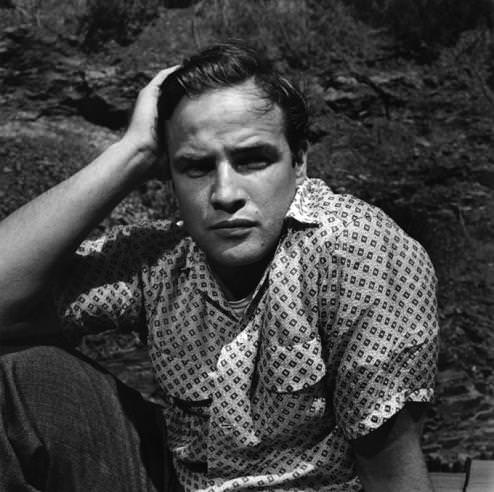
- Marlon Brando holds the record for the most consecutive Best Actor nominations, with four.




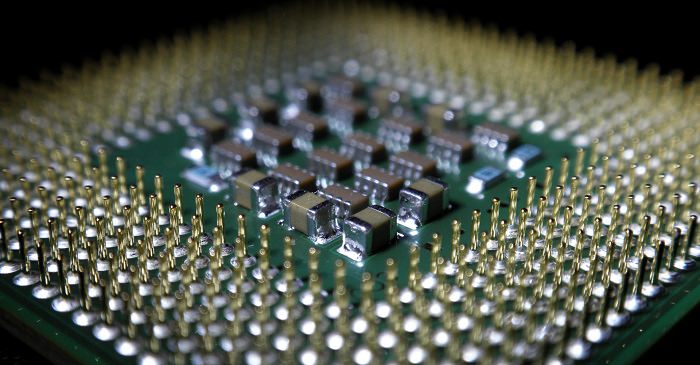

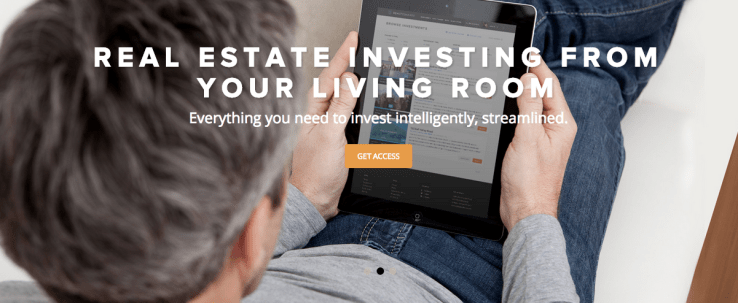



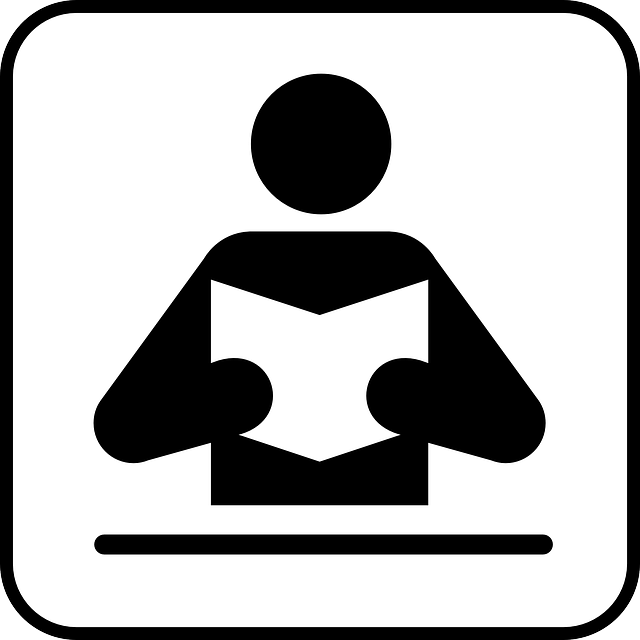

 , Firefox
, Firefox  , or Explorer
, or Explorer  ), and
), and